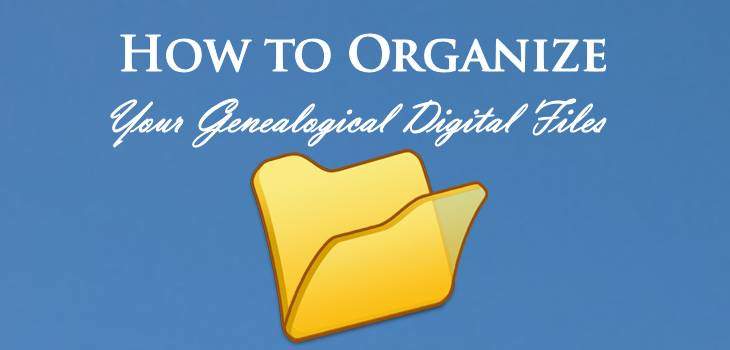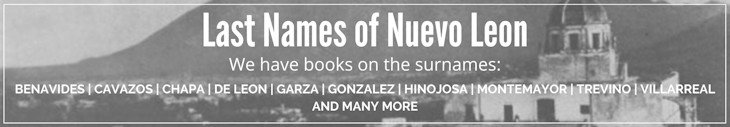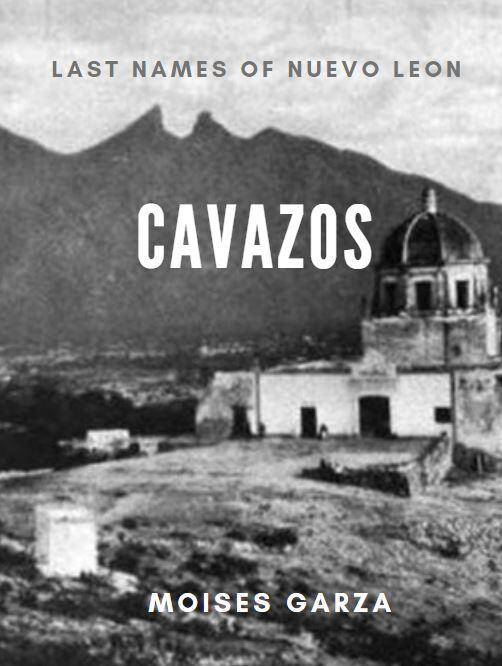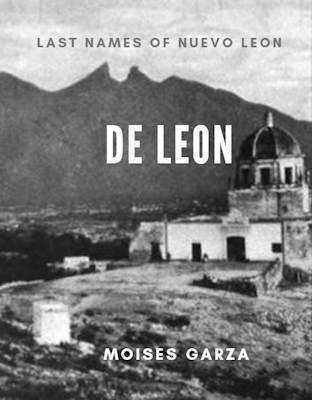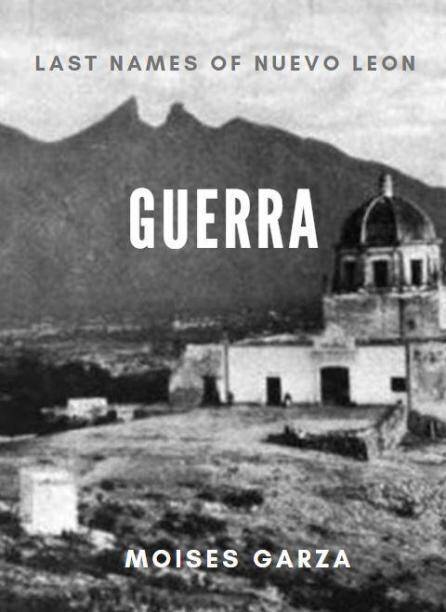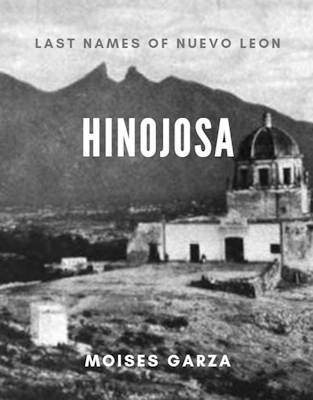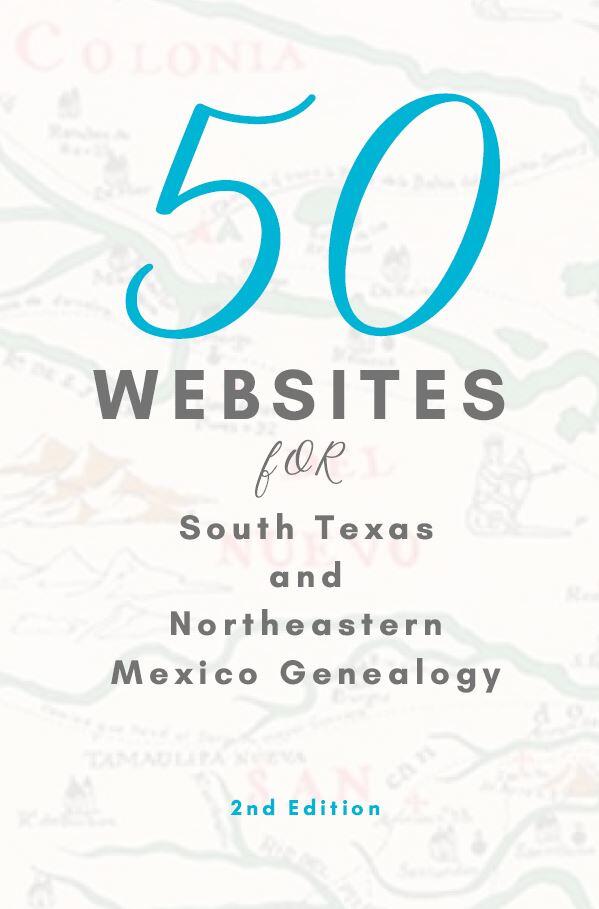This is the ninth article in our series Going Digital With Genealogy. In this post I will provide you with information on how you can and should keep your digital genealogical files organized.
I was going to write this post later in this series but instead I moved it up to the front since n the following spots you will be learning on how to actually go digital in your genealogy. By digital I mean paperless, yes it is possible. If you are like most people you probably have piles of documents, articles, and even books. You may print something so that you may reference later and or tell your self that one day you will get back to it and when it comes time to re-look at that document you can never find it in all those stacks. Of course the best way to solve this problem is to get yourself some file cabinets and file everything but let’s be realistic the people that do this are a very very small percentage.
Once you go digital with the coming posts if you don’t have a way to organize all those digital files you will soon find yourself in the same situation of where you can never find anything. The key is, here it comes. The key is to be able to find anything you need with just a few clicks of your mouse. I am going to tell you about two ways that I have used to get organized but now days I only use one method. I do hope that you do find the logic in these two methods and hopefully you adopt one or get ideas to create your own method to get all your digital files organized.
So how do we get everything to be just a few mouse clicks away? Simple you create a file structure. On your desktop create a folder and name it “My Genealogy Files”. Then create folders inside it labeled for example FamilySearch or Ancestry or what ever source you got the information from. Inside those folders you can create additional sub-folders named with the title of the collection. Then inside those folders you put the files of your ancestors that pertain to that collection. I avoid the last step. I just put all my files from FamilySearch under the folder labeled as such and make sure to name each file with my ancestors name and then a full citation.
Example how I label my Files:
Juan Jose Garza, FamilySearch, N.L., Monterrey, Marriages, 1767 Pg 134
As you can see I first start with the name of my ancestor, then the source, then the state, City, document type, year, and finally page number. Why name them this way? Because it helps me find the original super fast.
Lets say I keep all my files in one folder and just label them the way I mention above this is how my file structure would look like
My Genealogy Files
– FamilySearch
Juan Jose Garza, FamilySearch, N.L., Monterrey, Marriages, 1767 Pg 134
As you can see I am only three clicks away. Now lets say you have thousands of files in that folder and you don’t want to scroll down to look for him or her. All you have to do is type his name or partial name to the search bar on the folder. It will look for every file with that name.
What I do Know:
I have moved now to only naming my files in the same format as above. I no longer save my digital files on folders since even like that I hardly would go back to reference them. What I do now is that when I create a citation on Family Tree Maker I attach my file or files to that particular ancestor. That way when I am researching them, their documents are right there in the program so I don’t have to waste time looking for their files.
There are three ways to access your files on Family Tree Maker. One is to click on the media tab and you will get every file that you have entered into your program. The best way to see all documents for a particular ancestor is to click on your ancestor and then on the media icon on your right hand side column. The final way is to click on the citation next to what ever fact you have entered and you will see the media attached to it.
I prefer this way since it is easier and faster for me, not to mention all those files get backed up to ancestry.com as a safeguard. If you take your time and enter every piece of information as you find it to your program and attach the documents you will become very efficient and have extra time to research.
In the following posts I will show you the Benefits of Going Paperless in Genealogy. Till then take care. Let me know in the comments of how you organize you digital files.