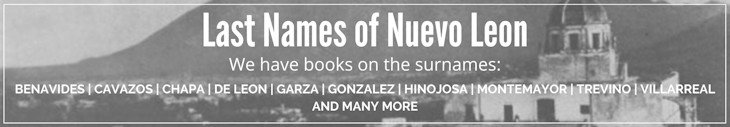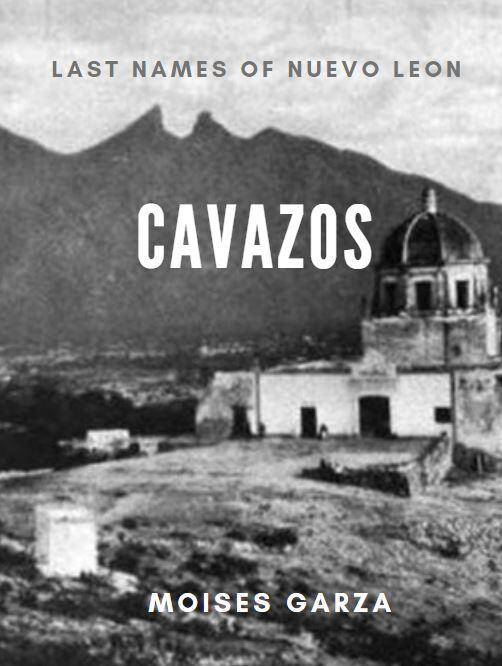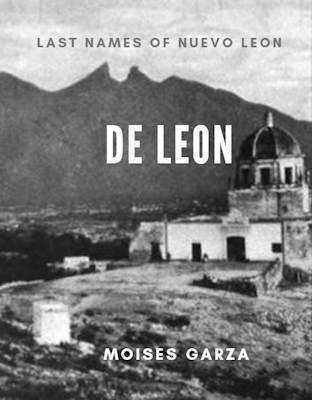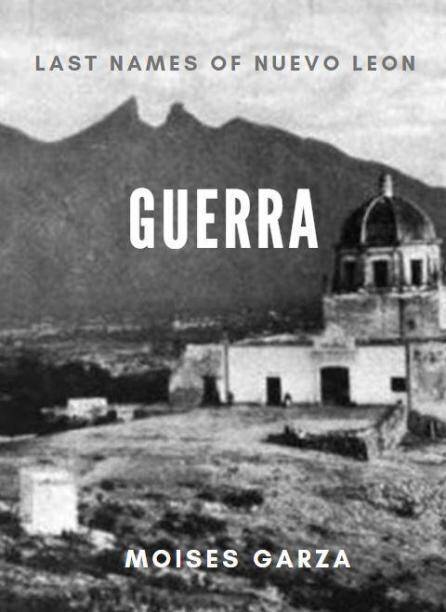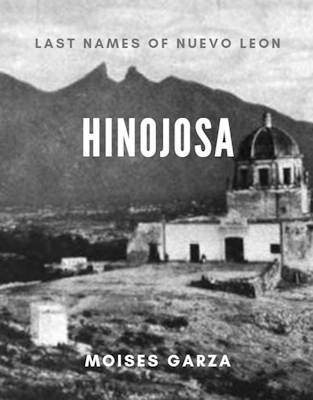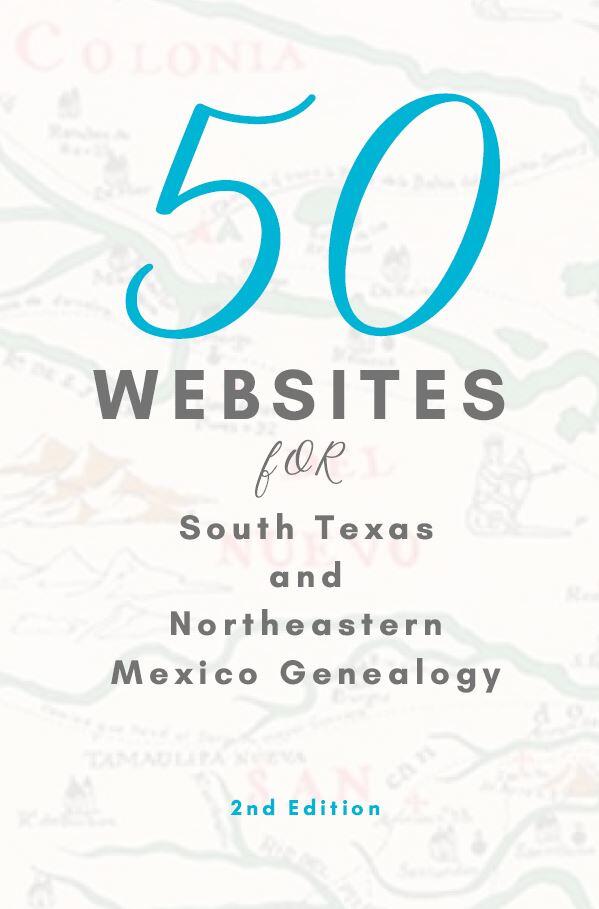On an earlier post I wrote about using DropBox to keep your Genealogy data safe, but for those of us that may be looking for another approach here is SyncToy from Microsoft.
I found SyncToy a few years ago and I have been using it since then. As some of you all know the method I use to organize my Genealogy documents is a Folder Tree method. This folder contains numerous sub-folders and in them there are over 34,000 files (by files I mean scanned documents, photos, etc..). The size is almost four gigabytes of data.
What SyncToy does is keep two folders synchronized. The way I have mine set up is that I am using an old computer that I had lying around and I am using it as a network storage. I have a network drive mapped to a shared folder on it or you can simply attach a USB Drive to your computer. Then after you setup SyncToy to monitor both the folder on your computer and your shared forlder, SyncToy takes care of the rest. The first sync may take from a few minutes to hours depending how many files you may have. Once the first sync is done the subsequent syncs will only sync any new files or modified files making the process super fast. If you do not have network storage like I do, it also works with external hard-drives and USBs.
If you ever want to access your files through the web look into Abyss Web Server, No-Ip, and eXtplorer file manager, I currently have access to all my documents from anywhere. Setting up and hosting your own server can benefit many Genealogist but unfortunately it is too technical for this post.
I only keep my Gedcom database in Dropbox. My pictures, over 25,000, I have them backed up on my home server and as added security on DVD’s tucked in my fire and flood proof safe. Everything else, in my opinion, is replaceable.
Description From Their Web Site
SyncToy, a free PowerToy for Microsoft Windows, is an easy to use, highly customizable program that helps users to do the heavy lifting involved with the copying, moving, and synchronization of different directories. Most common operations can be performed with just a few clicks of the mouse, and additional customization is available without additional complexity. SyncToy can manage multiple sets of folders at the same time; it can combine files from two folders in one case, and mimic renames and deletes in another case. Unlike other applications, SyncToy actually keeps track of renames to files and will make sure those changes get carried over to the synchronized folder. – www.microsoft.com
Download
http://www.microsoft.com/download/en/details.aspx?id=15155
Sources: